获取 Windows Phone 的 User-Agent 字符串
[代码] 使用方法01public partial class HomeView: PhoneApplicationPage02{03 public HomeView()04 {
·
[代码] 使用方法
01 |
public partial class HomeView : PhoneApplicationPage |
02 |
{ |
03 |
public HomeView() |
04 |
{ |
05 |
InitializeComponent(); |
06 |
Loaded += HomeView_Loaded; |
07 |
} |
08 |
|
09 |
private void HomeView_Loaded(object sender, RoutedEventArgs e) |
10 |
{ |
11 |
UserAgentHelper.GetUserAgent( |
12 |
LayoutRoot, |
13 |
userAgent => |
14 |
{ |
15 |
// TODO: Store this wherever you want |
16 |
ApplicationSettings.Current.UserAgent = userAgent; |
17 |
}); |
18 |
} |
19 |
} |
[代码] 工具类
01 |
public static class UserAgentHelper |
02 |
{ |
03 |
private const string Html = |
04 |
@"<!DOCTYPE HTML PUBLIC ""-//W3C//DTD HTML 4.01 Transitional//EN""> |
05 |
|
06 |
<html> |
07 |
<head> |
08 |
<script language=""javascript"" type=""text/javascript""> |
09 |
function notifyUA() { |
10 |
window.external.notify(navigator.userAgent); |
11 |
} |
12 |
</script> |
13 |
</head> |
14 |
<body onload=""notifyUA();""></body> |
15 |
</html>"; |
16 |
|
17 |
public static void GetUserAgent(Panel rootElement, Action<string> callback) |
18 |
{ |
19 |
var browser = new Microsoft.Phone.Controls.WebBrowser(); |
20 |
browser.IsScriptEnabled = true; |
21 |
browser.Visibility = Visibility.Collapsed; |
22 |
browser.Loaded += (sender, args) => browser.NavigateToString(Html); |
23 |
browser.ScriptNotify += (sender, args) => |
24 |
{ |
25 |
string userAgent = args.Value; |
26 |
rootElement.Children.Remove(browser); |
27 |
callback(userAgent); |
28 |
}; |
29 |
rootElement.Children.Add(browser); |
30 |
} |
31 |
} |
更多推荐
 已为社区贡献10条内容
已为社区贡献10条内容

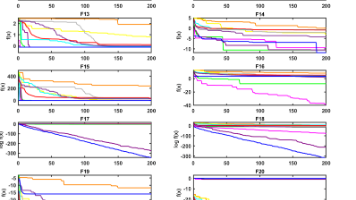





所有评论(0)