探析magento的Layout xml Part 1
在Magento的MVC模式中的View层被分为2个部分:Layout 和Template。Template 是在layout中定义的在页面的具体什么位置显示的html。Magento 提供了十分简便,灵活的xml的配置。1 Layout XML layout的xml能在系统的app/design/frontend/[package]/[theme]/layout中找到。每个Ma
在Magento的MVC模式中的View层被分为2个部分:Layout 和Template。Template 是在layout中定义的在页面的具体什么位置显示的html。Magento 提供了十分简便,灵活的xml的配置。
1 Layout XML
layout的xml能在系统的app/design/frontend/[package]/[theme]/layout中找到。每个Magento的模块都可以在自己模块的/etc/config.xml中定义自己的layout的xml文件。
<frontend>
<layout>
<updates>
<mymodule>
<file>mymodule.xml</file>
</mymodule>
</updates>
</layout>
</frontend>呈现页面前,magento将把所有的xml都加载成一个xml树,来确定每个block呈现在页面的具体位置。
下面来看下Mage_Contacts模块的contacts.xml文件,xml的根元素都是<layout>。
<layout version="0.1.0">
<default>
<reference name="footer_links">
<action method="addLink" translate="label title" module="contacts" ifconfig="contacts/contacts/enabled"><label>Contact Us</label><url>contacts</url><title>Contact Us</title><prepare>true</prepare></action>
</reference>
</default>
<contacts_index_index translate="label">
<label>Contact Us Form</label>
<reference name="root">
<action method="setTemplate"><template>page/2columns-right.phtml</template></action>
<action method="setHeaderTitle" translate="title" module="contacts"><title>Contact Us</title></action>
</reference>
<reference name="content">
<block type="core/template" name="contactForm" template="contacts/form.phtml"/>
</reference>
</contacts_index_index>
</layout>2 Layout Handles
在<layout>节点下的第一层节点元素叫做Layout Handles。每个Layout Handles代表来一个页面layout的更新。它可能在页面中新加入一个block或者删除一些block,也可以定义修改以及存在在页面里的layout中的block。
在magento加载好所有的xml后,它会决定在一个页面中哪些Layout Handles需要处理。通常,Layout Handles是由controller action 来决定执行的。在大多数情况下,magentolayout handle的名字是这样的:[module_front_name]_[controller_name]_[action_name].
当我们使用Mage_Contacts模块的index控制器的index方法来请求contact us页面时,模块名是contacts,所以contact us页面的layout handle是contacts_index_index.
在任何页面,magento总是会处理default的layout handle。所有更新定义在default中的layout handle将作用于网站的所有页面。在上面的例子中的具体元素将在下一节介绍。
3 Layout Elements
- label: 这个元素在magento1.4引进。它定义了Handles的标识。
- reference:这个元素用来连接已经存在在xml中的任意的block。用来增加子block到已经存在的block中,改变已存在block的属性,增加action到已存在block。这个元素必须有个name属 性来连接已存在的block。
- block :这个元素用来创建新的block。当我们想创建一个新的block时,该元素常用来在reference元素中创建新的block。block元素必须要有一个name属性(layout中的唯一标识)和一个type属性(用来定义block的类名)。如果这个block的type属性是core/template类型或他的子类型,它可以有个template属性来定义作用于这个block的phtml文件。
- remove:这个元素用来删除block,通过name属性。
- action:这个元素被定义在新建的block或者referenced的block中。每一个action是block的一个简单的实例化,method属性定义了在这个实例中的方法名。Action元素的所有的子元素可以看成是这个方法的参数。
<action method="setTemplate"><template>page/2columns-right.phtml</template></action>
译者注:可以看做是:$this-> setTemplate('page/2columns-right.phtml') - update:这个元素用来把一个已经存在的layout handle加载到现在 layout handle中。它必须有一个handle属性用来定义包含进来的layout handle。
eg:在所有的用户帐号页面有一块相同的layout(页面上就是tab),当页面刷新时,出现的是同一个。我们可以在customer.xml定义一个layout handle: customer_account来统一调用他 ,而不是为每个页面定义一次这个相同的handle。
<customer_account translate="label">
<label>Customer My Account (All Pages)</label>
<!-- Mage_Customer -->
<reference name="root">
<action method="setTemplate"><template>page/2columns-left.phtml</template></action>
</reference>
<reference name="content">
<block type="page/html_wrapper" name="my.account.wrapper">
<action method="setElementClass"><value>my-account</value></action>
</block>
</reference>
<reference name="left">
<block type="customer/account_navigation" name="customer_account_navigation" before="-" template="customer/account/navigation.phtml">
<action method="addLink" translate="label" module="customer"><name>account</name><path>customer/account/</path><label>Account Dashboard</label></action>
<action method="addLink" translate="label" module="customer"><name>account_edit</name><path>customer/account/edit/</path><label>Account Information</label></action>
<action method="addLink" translate="label" module="customer"><name>address_book</name><path>customer/address/</path><label>Address Book</label></action>
</block>
<block type="catalog/product_compare_sidebar" name="catalog.compare.sidebar" template="catalog/product/compare/sidebar.phtml"/>
<block type="sales/reorder_sidebar" name="sale.reorder.sidebar" as="reorder" template="sales/reorder/sidebar.phtml"/>
<remove name="tags_popular"/>
</reference>
</customer_account>下面是在customer.xml中的address page handle的例子。当点击address page时,上面的handle也将被加载进来。
<customer_address_index translate="label">
<label>Customer My Account Address Book</label>
<!-- Mage_Customer -->
<update handle="customer_account"/>
<reference name="my.account.wrapper">
<block type="customer/address_book" name="address_book" before="-" template="customer/address/book.phtml"/>
</reference>
</customer_address_index>所以当请求customer address页面时,customer_account也将加载到页面中。
注:使用了update来引入customer_account。
4 Rendering Process(加载过程)
在呈现页面前,所有在layout中定义的block将被实例化。在block块中的block被定义为子block。当任何的block元素定义了一个output属性,那么它将没当作是一个输出的block。只有output的block能被呈现和增加到响应。所有的子block只有在他们被父block调用时,才会呈现。
在magento默认的theme中,root block被定义为output block。这个block被定义在page.xml中。当呈现这个block时,这个block的template属性定义了一些template页面:1 column, 2 columns with left sidebar, 2 columns with right sidebar, 3 columns 等等。默认情况下,页面将呈现3 columns 页面。同时在root blcok 下也定义了一些个子block :head,header,breadcrumbs, left, right, content, footer 等等。这些子block在3columns.phtml可以这样被调用:
echo $this->getChildHtml('header');在任何的template中,这些子block可以通过像上面那样的getChildHtml() 来被调用,它的第一个参数是子block的名字。当它没有参数时,它将在当前block中调用所有定义过的子block。
所以说,magento的布局是也个递归的过程,先是root,再是它的子block,再是子block的子block。
5 Putting it all together
在看下contacts.xml文件的例子。这个layout的更新文件是增加一个 contact us页面的连接(contact us页面设置为有效的)。
在page.xml中已经定义过一个footer_links block用来显示page footer的连接。在这个block中存在一个addLink方法来增加新的连接。所以,已经存在的footer_links block能增加连接,并把一些参数存进去。
<default>
<reference name="footer_links">
<action method="addLink" translate="label title" module="contacts" ifconfig="contacts/contacts/enabled"><label>Contact Us</label><url>contacts</url><title>Contact Us</title><prepare>true</prepare></action>
</reference>
</default>如果value是no的话,那么contact us页面将不显示。Ifconfig属性只能在action元素中出现。
<contacts_index_index translate="label">
<label>Contact Us Form</label>
<reference name="root">
<action method="setTemplate"><template>page/2columns-right.phtml</template></action>
<action method="setHeaderTitle" translate="title" module="contacts"><title>Contact Us</title></action>
</reference>
<reference name="content">
<block type="core/template" name="contactForm" template="contacts/form.phtml"/>
</reference>
</contacts_index_index>上面已经说了,magento将自动决定在当前的action中加载哪个handle。在上面的例子中,将调用Mage_Contacts模块的Index控制器和 index方法。Mage_Contacts的front name是contacts,所以它的handle是contacts_index_index。label的标记是Contact Us Form,可以用来区分在后台页面上的同一区域。
我们可以在admin的cms->Widgets中看到下图。

6 Block Types
- core/template: 这个block靠它的template属性来呈现template。
- page/html: core/template的子type,定义了root block。所有的block都是它的子block。
- page/html_head:定义了page的html head,包含js,css。
- page/html_header:定义了page的header,包含网站logo,top links等。
- page/template_links:用来创建link的列表。
- core/text_list:像content, left, right这些block,都是属于core/text_list的。当这些block调用rendered时,它所有的子block将自动呈现,而不用每个调用getChildHtml()方法。
- page/html_wrapper:这个block用来创建一个wrapper block,可以通过setHtmlTagName方法来呈现在html_tag的子block。如果没有任何元素设置,那么默认标签是<div>.
- page/html_breadcrumbs:顾名思义。
- page/html_footer:顾名思义。
- core/messages : 呈现error/success/notice信息。
- page/switch: 用来选择store 或者 language 。
原文链接:http://magebase.com/magento-tutorials/demystifying-magentos-layout-xml-part-1/
更多推荐
 已为社区贡献1条内容
已为社区贡献1条内容

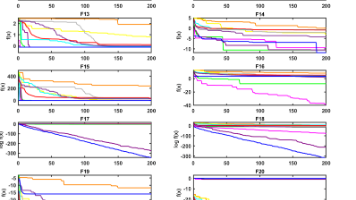





所有评论(0)