javascript获取元素的位置坐标和尺寸
示例代码:function getLeft(e){var offset=e.offsetLeft;if(e.offsetParent!=null) offset+=getLeft(e.offsetParent);return offset;}function getTop(e){var offset=e.offsetTop;if(e.offsetParent!=null) offset+=getT
·
示例代码:
<html xmlns="http://www.w3.org/1999/xhtml">
<head>
<title>365codes.com</title>
</head>
<body>
<input id="usernameId"></input>
</body>
<script type="text/javascript">
function getLeft(e){
var offset=e.offsetLeft;
if(e.offsetParent!=null) offset+=getLeft(e.offsetParent);
return offset;
}
function getTop(e){
var offset=e.offsetTop;
if(e.offsetParent!=null) offset+=getTop(e.offsetParent);
return offset;
}
var element = document.getElementById('usernameId');
alert("对象usernameId的坐标x="+getTop(element)+",y="+getLeft(element)+";宽度w="+element.offsetWidth+",高度h="+element.offsetHeight);
</script>
</html>JS获取位置和尺寸:
obj.clientWidth //获取元素的宽度(width+padding)
obj.clientHeight //元素的高度
obj.offsetLeft //元素相对于父元素的left
obj.offsetTop //元素相对于父元素的top
obj.offsetWidth //元素的宽度(width+padding+border)
obj.offsetHeight //元素的高度
更多推荐
 已为社区贡献2条内容
已为社区贡献2条内容


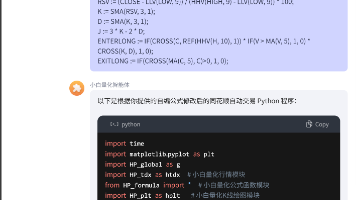






所有评论(0)