Ant Design of Vue 表格使用 vue-draggable-resizabl -- 固定列问题修复
Ant Design of Vue 表格使用 vue-draggable-resizabl -- 固定列问题修复
·
表格如果加了列拖拽功能,并且设置了列fixed。
出现了一个头疼的现象
问题:
因为拖拽需要设置width。这个时候。你屏幕宽度超过了他们设置的widht之和。Ant Des的表格自适应放宽。可是加了resizabl的列依旧是固定宽度。导致。显示了两个相同的列。还是不一样的长度

解决方式 :
在拖拽/加载时判断是否超长。动态去掉fixed配置项
- 页面引入
import vdr from "vue-draggable-resizable-gorkys";
import "vue-draggable-resizable-gorkys/dist/VueDraggableResizable.css";
import debounce from "lodash/debounce";- :components='components'
this.components = {
header: {
cell: (h, props, children) => {
const { key, ...restProps } = props;
// 此处的this.columns 是定义的table的表头属性变量
const col = this.columns.find((col) => {
const k = col.dataIndex || col.key;
return k === key;
});
if (!col || !col.width) {
return h("th", { ...restProps }, [...children]);
}
const { minWidth = 200, maxWidth } = col || {};
const dragProps = {
key: col.dataIndex || col.key,
class: "",
attrs: {
w: col.width,
h: "auto",
axis: "x",
minWidth,
maxWidth,
draggable: false,
resizable: true,
handles: ["mr"]
},
on: {
resizing: (l, t, w) => {
col.width = Math.max(w, 1);
},
resizestop: () => {
this.resize();
}
}
};
const drag = h(vdr, { ...dragProps }, [...children]);
restProps.class += " resize-table-th";
return h(
"th",
{
...restProps
},
[drag]
);
}
}
};- 重新计算表列:this.resize();
记得给表格添加 样式:.draggable-table,设置::scroll="{x:true}"
// 动态计算Columns
export function calculateColumns(columns) {
const domTable =
window.document.querySelector(".draggable-table .ant-table-body") || {};
const { scrollWidth = 0,clientWidth = 0 } = domTable;
scrollX = clientWidth < scrollWidth - 1;
if (scrollX) {
columns = columns.map(o => {
if (o.fixedInit) {
o.fixed = o.fixedInit; // 恢复浮动列配置
}
return o;
});
} else {
columns = columns.map(o => {
if (o.fixed) {
o.fixedInit = o.fixed;
o.fixed = undefined;
}
return o;
});
}
return columns
}
窗口变化都要去更新
mounted() {
this.$options._resize = debounce(this.resize, 150);
window.addEventListener("resize", this.$options._resize);
},
beforeDestroy() {
window.removeEventListener("resize", this.$options._resize);
},样式:
// 可拖拽表头表格样式
.resize-table-th .vdr {
height: 100% !important;
width: 100% !important;
padding: @rem7 @rem16 !important;
border: none;
transform: none !important;
position: relative !important;
}
.resize-table-th {
padding: 0 !important;
&:hover .handle-mr {
background: @yn-auxiliary-color;
}
}
.resize-table-th .handle {
cursor: col-resize;
border: none !important;
box-shadow: none !important;
}
.resize-table-th .handle-mr {
width: 2px !important;
z-index: 2;
cursor: col-resize;
background: inherit;
border: none;
height: calc(100% - @rem12) !important;
top: @rem6 !important;
right: 0 !important;
display: block !important;
}
然后不论怎么拖拽。变窗口大小。固定列都能正常展示了
更多推荐
 已为社区贡献1条内容
已为社区贡献1条内容

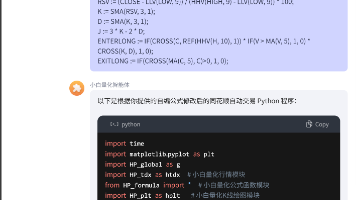







所有评论(0)