ollama执行模型启动命令报错:Error: pull model manifest: Get “https://registry.ollama.ai/v2/library/deepseek-r1“
在使用ollama run 命令下载大模型时报错:pulling manifestError: pull model manifest: Get "https://registry.ollama.ai/v2/library/deepseek-r1/manifests/7b": dial tcp 127.0.0.1:443: connectex: No connection could be mad
·
背景
在使用ollama下载模型的时候,执行 ollama run 命令报错:
pulling manifest
Error: pull model manifest: Get “https://registry.ollama.ai/v2/library/deepseek-r1/manifests/7b”: dial tcp 127.0.0.1:443: connectex: No connection could be made because the target machine actively refused it.
解决方法
这个问题出现的原因是因为你的电脑/服务器上有开启代理服务器的功能,以windows为例 在 设置->网络->代理->使用代理服务器 中如果使用代理服务器 是打开状态的话就会出现这个问题。如下图所示:
所以解决方法就是在系统环境变量中添加两个环境变量:http_proxy 和 https_proxy 变量的值设置为上面代理服务器的地址,像下面这样: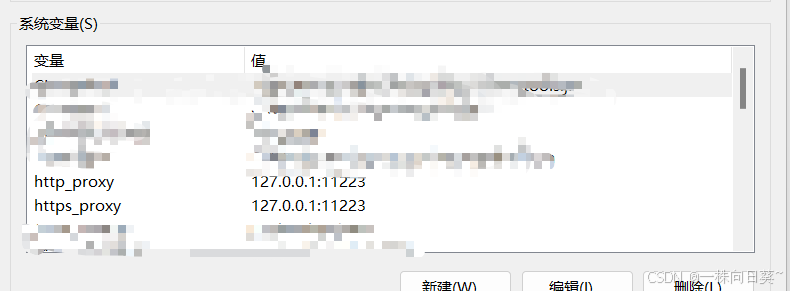
然后重新执行模型运行命令就可以了,亲测有效。
如果你是Linux操作系统,可以问一下AI怎么进行上面的设置。
更多推荐
 已为社区贡献1条内容
已为社区贡献1条内容


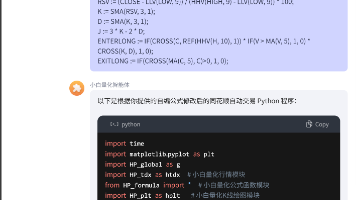






所有评论(0)