win10 上PHP artisan storage:link 出现 symlink (): Protocol error的解决办法
win10 上PHP artisan storage:link 出现 symlink (): Protocol error的解决办法
·
背景
正在跟着文档学习文件存储模块,这里需要在配置文件filesystems设置自己想要的软连接
/*
|--------------------------------------------------------------------------
| Symbolic Links
|--------------------------------------------------------------------------
|
| Here you may configure the symbolic links that will be created when the
| `storage:link` Artisan command is executed. The array keys should be
| the locations of the links and the values should be their targets.
|
*/
'links' => [
public_path('storage') => storage_path('app/public'),
],

如文档所示:配置好以后,需要执行
- php artisan storage:link
软连接才能生效;
问题
但是我执行上述命令后,提示symlink (): Protocol error,这里让我想到的是,我本地安装的是homestead,不知道不是配置的问题,打开文档重新看一下;
在文档最后一步写着如下:
于是,我就复制了这段配置,但是我重新进入虚拟机以后,执行php artisan 命令,还是提示symlink (): Protocol error,即使加上sudo也还是这个错误,我这时候就开始百度了;
有人建议使用CMD的管理员身份去执行,就可以了;
结果
所以:
1、退出homestead并关闭vagrant
1、exit
2、vagrant halt

2、管理员进入CMD,然后进入虚拟机

然后执行php artisan命令:
显示执行成功,这时候我就可以直接访问storage目录下,上传的图片了;访问成功!!!
更多推荐
 已为社区贡献2条内容
已为社区贡献2条内容


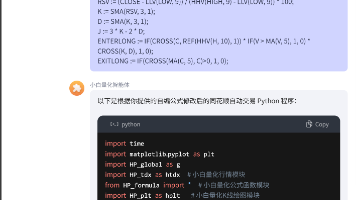






所有评论(0)