electron窗口页面使用css drag拖动后,鼠标右键会弹出系统菜单,怎么让它隐藏?
在background.js里面添加下面代码。background.js全部代码。
·
1、 在css中设置了-webkit-app-region: drag;后右键会出来上下文菜单怎么阻止出现
在background.js里面添加下面代码
//关闭因为css: -webkit-app-region: drag; 引起的默认鼠标右键菜单
//这里是关闭这个鼠标右键功能
win.hookWindowMessage(278,function(e){
win.setEnabled(false);//窗口禁用
setTimeout(()=>{
win.setEnabled(true);//窗口启用
},100);
return true;
})background.js全部代码
'use strict'
import { app, protocol, BrowserWindow, Menu, Tray, ipcMain } from 'electron'
import { createProtocol } from 'vue-cli-plugin-electron-builder/lib'
import installExtension, { VUEJS_DEVTOOLS } from 'electron-devtools-installer'
const isDevelopment = process.env.NODE_ENV !== 'production'
// Scheme must be registered before the app is ready
protocol.registerSchemesAsPrivileged([
{ scheme: 'app', privileges: { secure: true, standard: true } }
])
async function createWindow() {
// Create the browser window.
const win = new BrowserWindow({
width: 432,
height: 331,
show: false,// 显示窗口将没有视觉闪烁 配合下面ready-to-show事件
hasShadow: true,//窗口是否有阴影
webPreferences: {
devTools: true,//客户端是否可以打开开发者工具 (客户端快捷键:ctrl+shift+i)
nodeIntegration: true,//开启node模块
enableRemoteModule: true, // 使用remote模块 electron12版本之后废除了,需要自己安装
contextIsolation: false,
//解决axios跨域请求 不推荐,不安全,但简单好用
webSecurity: false,
},
})
win.once('ready-to-show', () => {
// 添加定时器是为了防止进入项目后页面出现抖动
//防止窗口出现空白之后再显示内容
setTimeout(() => {
// 初始化后再显示
win.show()
}, 360);
})
//关闭因为css: -webkit-app-region: drag; 引起的默认鼠标右键菜单
//这里是关闭这个鼠标右键功能
win.hookWindowMessage(278,function(e){
win.setEnabled(false);//窗口禁用
setTimeout(()=>{
win.setEnabled(true);//窗口启用
},100);
return true;
})
if (process.env.WEBPACK_DEV_SERVER_URL) {
// Load the url of the dev server if in development mode
await win.loadURL(process.env.WEBPACK_DEV_SERVER_URL)
if (!process.env.IS_TEST) win.webContents.openDevTools()
} else {
createProtocol('app')
// Load the index.html when not in development
win.loadURL('app://./index.html')
}
}
// Quit when all windows are closed.
app.on('window-all-closed', () => {
// On macOS it is common for applications and their menu bar
// to stay active until the user quits explicitly with Cmd + Q
if (process.platform !== 'darwin') {
app.quit()
}
})
app.on('activate', () => {
// On macOS it's common to re-create a window in the app when the
// dock icon is clicked and there are no other windows open.
if (BrowserWindow.getAllWindows().length === 0) createWindow()
})
// This method will be called when Electron has finished
// initialization and is ready to create browser windows.
// Some APIs can only be used after this event occurs.
app.once('ready-to-show', () => {
win.show();
})
app.on('ready', async () => {
if (isDevelopment && !process.env.IS_TEST) {
// Install Vue Devtools
try {
await installExtension(VUEJS_DEVTOOLS)
} catch (e) {
console.error('Vue Devtools failed to install:', e.toString())
}
}
createWindow()
})
// Exit cleanly on request from parent process in development mode.
if (isDevelopment) {
if (process.platform === 'win32') {
process.on('message', (data) => {
if (data === 'graceful-exit') {
app.quit()
}
})
} else {
process.on('SIGTERM', () => {
app.quit()
})
}
}更多推荐
 已为社区贡献1条内容
已为社区贡献1条内容

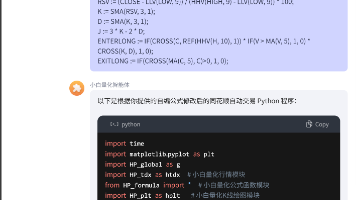







所有评论(0)