ubuntu 8.10 tptp Agent controller安装
今天在ubuntu 8.10上安装好eclipse tptp agent controller,在启动时产生如下的错误。ACServer: error while loading shared libraries: libstdc++-libc6.2-2.so.3: cannot open shared object file: No such file or directory首先的第一反应就是
今天在ubuntu 8.10上安装好eclipse tptp agent controller,在启动时产生如下的错误。ACServer: error while loading shared libraries: libstdc++-libc6.2-2.so.3: cannot open shared object file: No such file or directory
首先的第一反应就是从ubuntu的软件仓库里去找这个包,但发现这个版本的包已从ubuntu里移除,只包含于ubuntu 7.10及以前的版本中。
因此为了得到这个包,我们需要手动去下载安装,下载的地址为:http://mirrors.kernel.org/ubuntu/pool/universe/g/gcc-2.95/libstdc++2.10-glibc2.2_2.95.4-24_i386.deb,下载后双击安装即可解决该问题。
在启动时还报bin/ACStart.sh: 52: [[: not found这样的错误,这个错误可以通过修改ACStart.sh脚本的第一行,将#!/bin/sh修改成为#!/bin/bash即可。
在运行SampleClient里报
Connected to the Agent Controller on "localhost" at port number 10006
ERROR: Unable to get agent org.eclipse.tptp.TimeCollector
Press enter key to exit...
可以采用如下方法解决:
a.在进入<install-dir>/bin目录后运行SampleClient程序,而不是在其他目录运行,AC程序的当前工作上当为<install-dir>/bin目录。
b、修改<install-dir>/agents/org.eclipse.tptp.TimeCollector/agent.xml文件里的
<LaunchConfiguration>
<launchInfo><Application executable="./TimeCollector"></Application></launchInfo>
</LaunchConfiguration>
为
<LaunchConfiguration>
<launchInfo><Application executable="<install-dir>/bin/TimeCollector"></Application></launchInfo>
</LaunchConfiguration>
也即修改TimeCollector的路径为绝对路径。
在agent.xml文件中,<ConfigFile>元素的配置其实是选的,它用来配置agent需要运行的其他额外配置信息。
更多推荐
 已为社区贡献2条内容
已为社区贡献2条内容

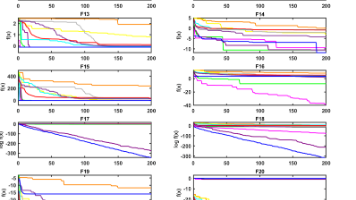





所有评论(0)