You probaly know that Magento uses EAV database structure for categories, products. In some cases this solution is not the best or fastest.
I will get you here example how to speed up product collection. Magento has config option: “Use Flat Catalog Product”. In order to see this option, go to Magento admin section and click on: System -> Config -> Catalog and Frontend.
If you enable this option, you will adjust Magento to use “Flat resource” for product collection. Take a look at product collection class “Mage_Catalog_Model_Resource_Eav_Mysql4_Product_Collection” you will see a method “_construct“.
|
1
2
3
4
5
6
7
8
9
10
|
protected function _construct()
{
if ( $this ->isEnabledFlat()) {
$this ->_init( 'catalog/product' , 'catalog/product_flat' );
}
else {
$this ->_init( 'catalog/product' );
}
$this ->_initTables();
}
|
If flat is enabled in Magento admin section, collection will use resource: ‘catalog/product_flat’, php class “Mage_Catalog_Model_Resource_Eav_Mysql4_Product_Flat”
without EAV database structure. SQL queries will be simplier, faster and you would need to have better performance on product listing.
In this Flat resource there is method:
|
1
2
3
|
public function getMainTable() {
return $this ->getFlatTableName( $this ->getStoreId());
}
|
This method returns flat table name and it depends about current store. Flat table name for store_id “1″ is “catalog_product_flat_1“, below you can see method which is in charge for giving current table name.
|
1
2
3
4
5
6
7
|
public function getFlatTableName( $store = null)
{
if ( is_null ( $store )) {
$store = $this ->getStoreId();
}
return $this ->getTable( 'catalog/product_flat' ) . '_' . $store ;
}
|
For every store you will have one flat table.


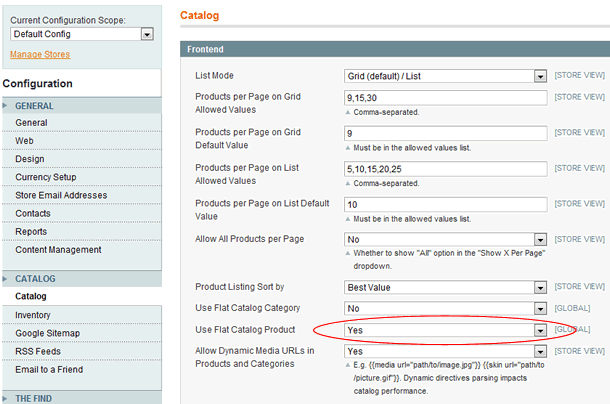







 已为社区贡献107条内容
已为社区贡献107条内容

所有评论(0)