GC安装错误6:agent安装Completed with Status=255
agent在安装时遇到如下错误:[oracle@dbserver1 oracle]$ ./agentDownload.linux -b /apps/oracle/……………… inflating: Disk1/install/resource/cons_ko.nls inflating: Disk1/install/resource/cons_pt_BR.nls
agent在安装时遇到如下错误:
[oracle@dbserver1 oracle]$ ./agentDownload.linux -b /apps/oracle/
……
……
……
inflating: Disk1/install/resource/cons_ko.nls
inflating: Disk1/install/resource/cons_pt_BR.nls
inflating: Disk1/install/resource/cons_zh_CN.nls
inflating: Disk1/install/resource/cons_zh_TW.nls
inflating: Disk1/install/oneclick.properties
inflating: Disk1/install/unzip
inflating: Disk1/install/oraparamsilent.ini
inflating: Disk1/runInstaller
Adding execute permissions to runInstaller ...
Adding execute permissions to unzip ...
Launching Oracle Installer ...
Executing /apps/oracle/agentDownload10.2.0.1.0Oui/Disk1/runInstaller -ignoreSysPrereqs -waitforcompletion -
force -responseFile /apps/oracle/agentDownload10.2.0.1.0Oui/agent_download.rsp -silent b_doDiscovery=TRUE
b_startAgent=TRUE -sourceLoc
http://dbserver2.domain:4889/agent_download/10.2.0.1.0/linux/agent/stage/products.xml
FROM_LOCATION=http://dbserver2.domain:4889/agent_download/10.2.0.1.0/linux/agent/stage/products.xml -baseDir
/apps/oracle CLUSTER_NODES={}
Starting Oracle Universal Installer...
Checking installer requirements...
Checking operating system version: must be enterprise-4, enterprise-5, redhat-3, redhat-4, redhat-5, redhat-
5.1, SuSE-9, SuSE-10, UnitedLinux-1.0, asianux-1 or asianux-2
Passed
All installer requirements met.
Preparing to launch Oracle Universal Installer from /tmp/OraInstall2012-04-22_01-12-25PM. Please wait
...Completed with Status=255
agent部署时到此退出,未正常完成。
原因未知,重新启动机器后删除oraInventory目录解决。
更多推荐
 已为社区贡献7条内容
已为社区贡献7条内容

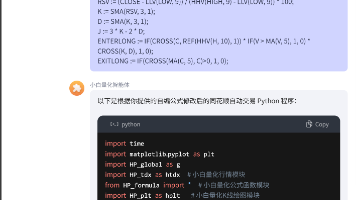







所有评论(0)