iOS中修改WebView默认的User Agent
(转)iOS中修改WebView默认的User Agent使用了第二种方法,略作修改,[objc] viewplaincopy- (BOOL)application:(UIApplication *)application didFinishLaunchingWithOptions:(NSDictiona
·
使用了第二种方法,略作修改,
- - (BOOL)application:(UIApplication *)application didFinishLaunchingWithOptions:(NSDictionary *)launchOptions {
- //欢迎页显示3秒
- [NSThread sleepForTimeInterval:2.0];
- //修改app默认UA
- @autoreleasepool {
- UIWebView* tempWebView = [[UIWebView alloc] initWithFrame:CGRectZero];
- NSString* userAgent = [tempWebView stringByEvaluatingJavaScriptFromString:@"navigator.userAgent"];
- // NSLog(@"------%@",userAgent);
- NSString *executableFile = [[[NSBundle mainBundle] infoDictionary] objectForKey:(NSString *)kCFBundleExecutableKey];
- NSString *version = [[[NSBundle mainBundle] infoDictionary] objectForKey:(NSString *)kCFBundleVersionKey];
- NSString *ua = [NSString stringWithFormat:@"%@ %@/%@",
- userAgent,
- executableFile,version];
- // NSLog(@"------%@",ua);
- [[NSUserDefaults standardUserDefaults] registerDefaults:@{@"UserAgent" : ua, @"User-Agent" : ua}];
- #if !__has_feature(objc_arc)
- [tempWebView release];
- #endif
- }
- }
在网页中查看效果
- //在Safari中打开文章中的文档
- - (BOOL)webView:(UIWebView*)webView shouldStartLoadWithRequest:(NSURLRequest*)request navigationType:(UIWebViewNavigationType)navigationType {
- NSLog(@"ua=======%@",[request valueForHTTPHeaderField:@"User-Agent" ]);
- //判断是否是单击
- if (navigationType == UIWebViewNavigationTypeLinkClicked) {
- NSURL *url = [request URL];
- [[UIApplication sharedApplication]openURL:url];
- return NO;
- }
- return YES;
- }
更多推荐
 已为社区贡献1条内容
已为社区贡献1条内容

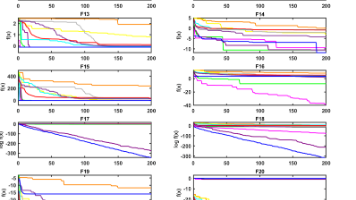





所有评论(0)