magento:DirectoryIndex not allowed here
<br />在window xp上使用magento。环境按magento需求的环境进行配置。<br />然后访问http://localhost/magento页面时出现以下错误:<br />Internal Server Error<br />The server encountered an internal error or misconfiguration and was unable
在window xp上使用magento。环境按magento需求的环境进行配置。
然后访问http://localhost/magento页面时出现以下错误:
Internal Server Error
The server encountered an internal error or misconfiguration and was unable to complete your request.
Please contact the server administrator, chenbinhy@gmail.com and inform them of the time the error occurred, and anything you might have done that may have caused the error.
More information about this error may be available in the server error log.
错误出在我之前对apache做过访问认证的修改。即把httpd.conf中的<Directory "D:/develop/Apache2.2/htdocs">下的
AllowOverride None
修改为:
AllowOverride AuthConfig
只要把这句修改过来,或者修改为
AllowOverride All
就可以成功访问了。
或着在httpd.conf添加以下配置项:(D:/develop/Apache2.2为apache的安装目录)
<Directory "D:/develop/Apache2.2/htdocs/magento">
Options Indexes FollowSymLinks
AllowOverride All
Order allow,deny
Allow from all
</Directory>
这样也可以成功访问
更多推荐
 已为社区贡献1条内容
已为社区贡献1条内容

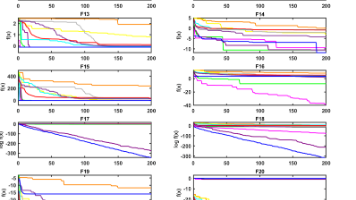





所有评论(0)